SOLIDWORKS 3D CAD
EngineerX provides the industry’s most trusted 3D CAD software, SOLIDWORKS. With integrated cloud tools, real-time collaboration, and secure file management, we help engineers, designers, and manufacturers accelerate innovation from concept to production.
What Is SOLIDWORKS 3D CAD?
SOLIDWORKS® 3D CAD is the gold standard for product design, trusted by professionals worldwide to drive innovation and efficiency. With decades of enhancements and a user-first approach, SOLIDWORKS empowers engineers to create better products faster, and here at EngineerX we make sure you get the most out of it.
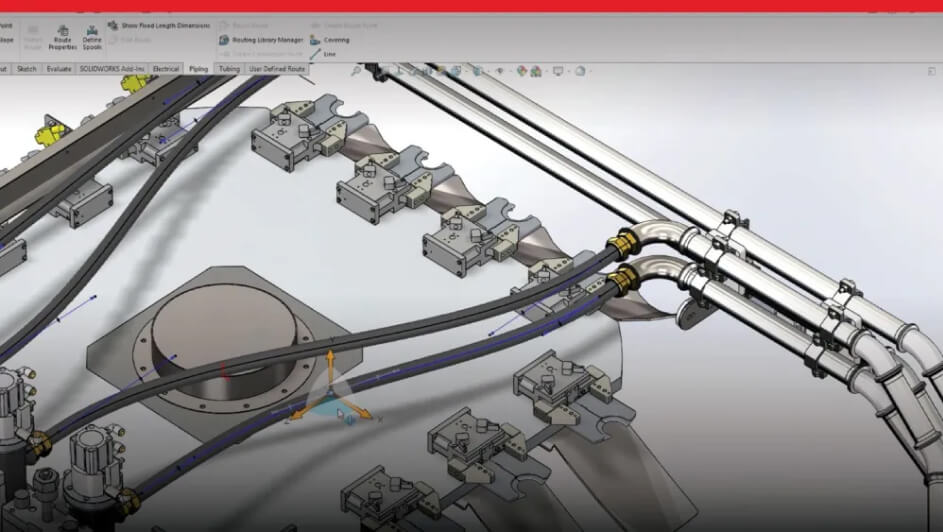
Why Choose SOLIDWORKS 3D CAD?
- The trusted industry standard for product design
- Robust, proven 3D modeling tools
- Comprehensive 2D drawing and production-ready documentation
- Intuitive interface built by engineers for engineers
- Real-time collaboration and design markup tools
- Secure, cloud-enabled file and revision management
- Streamlined workflows from concept through manufacturing
- Integrated simulation, visualization, and CAM solutions
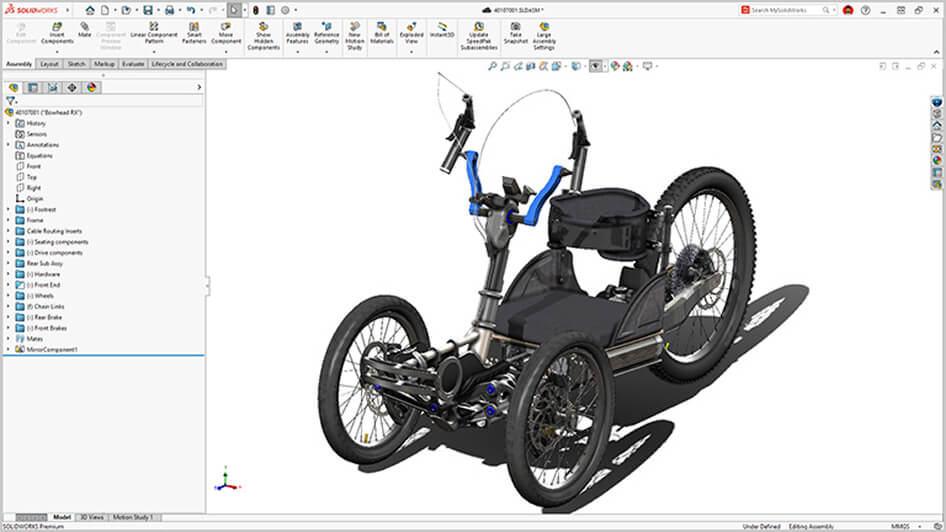
How You Benefit from SOLIDWORKS 3D CAD
Professional 3D CAD for Every Project
As a SOLIDWORKS reseller, We make sure you’re equipped with the right SOLIDWORKS package to create assemblies, drawings, and robust 3D models. Whether you’re designing consumer products or industrial machinery, you’ll move from concept to manufacturing with ease.
Intuitive Interface Designed for Productivity
SOLIDWORKS 3D CAD is built around a clean, customizable interface designed to boost your day-to-day efficiency. Tailor the workspace to fit your workflow and industry, so you can focus less on the software and more on designing great products.
Collaborate Without Barriers
With integrated cloud collaboration and file management, SOLIDWORKS 3D CAD keeps your teams, customers, and partners connected. Share designs securely, gather real-time feedback, and manage revisions with ease ensuring your projects stay aligned, on time, and within budget.
SOLIDWORKS 3D CAD Capabilities
From parts and assemblies to simulations, rendering, and production-ready documentation, SOLIDWORKS gives you the complete toolkit for end-to-end product design.
Everything You Need from Design to Manufacturing
- Advanced 3D modeling and large design review
- Fast, production-ready professional drawings
- Built-in CAM, simulation, and rendering tools
- Continuous updates with performance improvements
Boost Everyday Productivity
- Specialized functionality for sheet metal, mold design, and weldment tools
- SOLIDWORKS Toolbox to assemble hardware items
- 30+ years of user-driven enhancements, evolving with engineers’ needs
Turn Documentation into Collaboration
- Secure links for easy, controlled file sharing
- 3D markup for fast stakeholder feedback
- No extra software needed, just a browser
Built-In Cloud Data Management
- CAD-aware storage for structured data relationships
- Complete version control to avoid overwrites
- Smart automation for maximum productivity
Compare SOLIDWORKS 3D CAD Packages
| Capabilities | SOLIDWORKS Standard | SOLIDWORKS Professional | SOLIDWORKS Premium |
|---|---|---|---|
| Cloud Collaboration, and Data and Lifecycle Management | |||
| Real-time Cross-team Collaboration in the Cloud | |||
| Secure Data Management in the Cloud | |||
| 3D Design and Modeling | |||
| Part and Assembly Modeling and 2D Drawings | |||
| Specialized Design Tools for Weldments, Molds, and Sheet Metal | |||
| Design and Manufacturability Checks | |||
| ECAD-MCAD Collaboration | |||
| Intelligent CAD Libraries | |||
| Manufacturing Cost Analysis | |||
| CAD Standards and Drawings Checking | |||
| Electrical Harness, Piping, Tubing, and Duct Design | |||
| Marketing | |||
| Augmented Reality and Virtual Reality | |||
| Life-like Photorealistic Rendering | |||
| Simulation | |||
| Linear Static Analysis for Parts and Assemblies | |||
| Time-Based Motion Analysis | |||
| Manufacturing | |||
| Additive Manufacturing and NC Programming | |||
| Training and Support | |||
| Online Lessons, Local Support, and Vibrant Community | |||
SOLIDWORKS Standard
|
SOLIDWORKS Professional
|
SOLIDWORKS Premium
|
SOLIDWORKS Standard
|
SOLIDWORKS Professional
|
SOLIDWORKS Premium
|
SOLIDWORKS Standard
|
SOLIDWORKS Professional
|
SOLIDWORKS Premium
|
SOLIDWORKS Standard
|
SOLIDWORKS Professional
|
SOLIDWORKS Premium
|
SOLIDWORKS Standard
|
SOLIDWORKS Professional
|
SOLIDWORKS Premium
|
SOLIDWORKS Standard
|
SOLIDWORKS Professional
|
SOLIDWORKS Premium
|
SOLIDWORKS Standard
|
SOLIDWORKS Professional
|
SOLIDWORKS Premium
|
SOLIDWORKS Standard
|
SOLIDWORKS Professional
|
SOLIDWORKS Premium
|
SOLIDWORKS Standard
|
SOLIDWORKS Professional
|
SOLIDWORKS Premium
|
SOLIDWORKS Standard
|
SOLIDWORKS Professional
|
SOLIDWORKS Premium
|
SOLIDWORKS Standard
|
SOLIDWORKS Professional
|
SOLIDWORKS Premium
|
SOLIDWORKS Standard
|
SOLIDWORKS Professional
|
SOLIDWORKS Premium
|
Ready to Accelerate Your Design Process With SOLIDWORKS 3D CAD?
FAQ
What is SOLIDWORKS 3D CAD used for?
SOLIDWORKS 3D CAD is professional design software used to create parts, assemblies, and detailed 2D/3D drawings. It’s trusted across industries for product design, engineering, and manufacturing.
How much does SOLIDWORKS cost in the USA?
SOLIDWORKS pricing depends on your license type (Standard, Professional, or Premium) and whether you choose perpetual or subscription. As an official reseller, EngineerX provides custom quotes to match your team’s needs.
Can I buy SOLIDWORKS online?
Yes! EngineerX makes it simple to purchase SOLIDWORKS online or request a personalized package quote. We guide you through setup and activation to get you designing as soon as possible.
Does EngineerX provide support and training?
Yes. As your certified SOLIDWORKS partner, EngineerX offers onboarding, training, and ongoing technical support to ensure your team gets maximum value from SOLIDWORKS.
Can I install both 3DEXPERIENCE SOLIDWORKS and desktop SOLIDWORKS on the same computer?
No. The same version of desktop SOLIDWORKS and 3DEXPERIENCE SOLIDWORKS cannot be installed together on a single machine. However, you can run an older desktop version of SOLIDWORKS alongside 3DEXPERIENCE SOLIDWORKS—for example, SOLIDWORKS 2019 with 3DEXPERIENCE SOLIDWORKS Standard.
What’s the difference between 3DEXPERIENCE SOLIDWORKS and desktop SOLIDWORKS?
3DEXPERIENCE SOLIDWORKS is a modern version of the traditional desktop application. It installs locally on your system and includes the same core functionality, but with three key differences:
- Updates are deployed automatically via the cloud, so you’re always on the latest version—older releases cannot be run.
- Some add-ins, such as SOLIDWORKS Flow Simulation or Inspection, may not be available.
- Built-in cloud data management securely stores and manages your files without requiring extra setup.
Our team can help you weigh the pros and cons to determine which solution is best for your business.
How is SOLIDWORKS licensed?
- Standalone license (Desktop): Tied to a specific computer, with the option to transfer if needed.
- Network license (Desktop): Shared across a team for a small additional cost—available to one user at a time per license.
- Named User license (3DEXPERIENCE): Cloud-based access tied to individual users, allowing them to log in from any workstation for maximum flexibility and collaboration.
