SOLIDWORKS Simulation
Bring your designs to life under real-world conditions without the high costs of excessive prototyping or physical testing. With SOLIDWORKS Simulation, you can confidently improve product performance, boost quality, and shorten time to market.
Why Choose SOLIDWORKS Simulation?
SOLIDWORKS® Simulation is a comprehensive, easy-to-use suite of structural analysis tools powered by Finite Element Analysis (FEA). It enables you to virtually test your CAD models and accurately predict how products will perform in real-world conditions. The solution covers linear and non-linear, static and dynamic analysis, giving you the insight to design with confidence.

Choose the Right Simulation Package for Your Needs
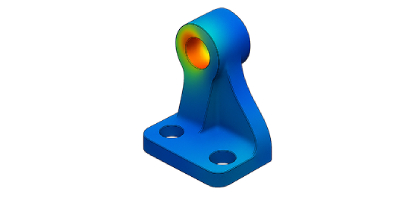
Simulation Standard
Test product performance in an easy-to-use virtual environment. With static linear analysis and time-based motion capabilities, Simulation Standard ensures you know how your design will function and how long it will last before moving forward in production.
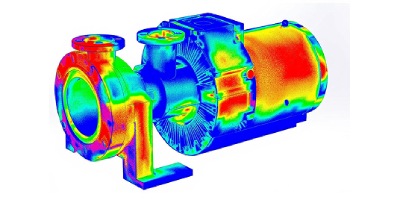
Simulation Professional
Go beyond basic testing. Simulation Professional lets you optimize your designs for mechanical resistance, durability, and natural frequencies, while also evaluating heat transfer and buckling risks. It also supports sequential multi-physics simulations and high-cycle fatigue analysis to deliver more reliable results.
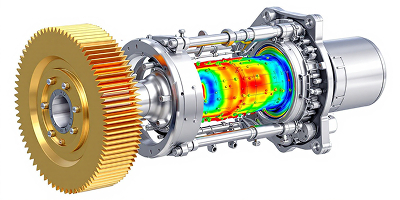
Simulation Premium
Unlock the full power of advanced analysis. Simulation Premium enables nonlinear and dynamic testing, composite material analysis, and response to real-world dynamic loads. It includes advanced capabilities like Nonlinear Static, Nonlinear Dynamic, and Linear Dynamics studies. It is perfect for highly complex engineering challenges.
| SOLIDWORKS Simulation Standard | SOLIDWORKS Simulation Professional | SOLIDWORKS Simulation Premium | |
|---|---|---|---|
| − Fully Integrated in SOLIDWORKS 3D CAD | |||
|
|||
| + FEA Modeling | |||
|
|||
| + Interactions and Connectors | |||
|
|||
| + Loads and Constraints | |||
|
|||
| + Stress Hot Spot Diagnostics | |||
|
|||
| + Communication with Reports and eDrawings® | |||
|
|||
| + Linear Static Simulation for Assemblies | |||
|
|||
| + Time-Based Motion | |||
|
|||
| + Design Comparison Studies | |||
|
|||
| + Fatigue Simulation | |||
|
|||
| + Trend Tracker | |||
|
|||
| + Automatic Conversion of Toolbox Fasteners to Bolts | |||
|
|||
| + Design Optimization | |||
|
|||
| + Load Case Manager | |||
|
|||
| + Advanced Interactions and Connectors | |||
|
|||
| + Topology Optimization Studies | |||
|
|||
| + Event-Based Motion Simulation | |||
|
|||
| + Frequency Simulation | |||
|
|||
| + Buckling or Collapse Simulation | |||
|
|||
| + Thermal Simulation | |||
|
|||
| + Drop Test Simulation | |||
|
|||
| + Pressure Vessel Design | |||
|
|||
| + Submodeling Simulation | |||
|
|||
| + 2D Simplification | |||
|
|||
| + Linear Dynamic Simulation | |||
|
|||
| + Nonlinear Simulation | |||
|
|||
| + Composites Simulation | |||
|
|||
- Fully embedded in SOLIDWORKS for ease of use and data integrity.
- Same interface as SOLIDWORKS (toolbars, menus, right-click menus).
- Associativity with SOLIDWORKS design changes.
- Support for SOLIDWORKS materials and configurations.
- Overlay of simulation results onto SOLIDWORKS CAD graphics.
- Create and mesh solid, shell, and beam elements.
- Automatic and manual meshing options.
- Refine mesh locally for accuracy in critical areas.
- Define bonded, no penetration, and contact interactions.
- Connect parts using virtual bolts, pins, or springs.
- Apply forces, pressures, torques, and displacements.
- Support gravity, centrifugal, and temperature loads.
- Identify and evaluate localized high-stress regions.
- Filter mesh-induced stress peaks for clearer diagnostics.
- Generate detailed reports with plots, results, and notes.
- Share simulations interactively through eDrawings®.
- Perform linear stress and deformation analysis on assemblies.
- Detect component interactions and constraints automatically.
- Simulate real-world motion of mechanisms over time.
- Apply motors, actuators, and gravity for dynamic evaluation.
- Compare performance of different design configurations.
- Identify trends and select optimal designs quickly.
- Predict product life based on cyclic loading.
- Evaluate stress-life and strain-life fatigue performance.
- Track simulation result trends across design iterations.
- Visualize performance improvement over time.
- Automatically converts Toolbox fasteners into simulation bolts with preloaded connections.
- Optimize geometry or material to meet strength, weight, or stiffness goals.
- Manage multiple loading scenarios efficiently in one study.
- Simulate advanced contacts, welds, and connectors with nonlinearity options.
- Automatically determine the best material layout for minimum weight and maximum strength.
- Trigger mechanical actions based on sensor or motion events.
- Determine natural frequencies and mode shapes to avoid resonance.
- Predict instability or collapse loads for slender or thin structures.
- Analyze steady-state and transient heat transfer in parts and assemblies.
- Simulate impacts and drop scenarios to evaluate product durability.
- Assess pressure vessel stresses per industry codes (ASME Section VIII).
- Focus high-resolution simulation on critical regions using submodels.
- Use 2D plane stress, strain, or axisymmetric analysis for simplified geometry.
- Evaluate time or frequency response to dynamic loads using linear theory.
- Analyze material plasticity, large deformations, and contact nonlinearity.
- Simulate layered composite structures with fiber orientation and ply failure.
Ready to Explore SOLIDWORKS Simulation?
FAQ
Can beginners or non-experts use SOLIDWORKS Simulation?
Yes, you can use SOLIDWORKS Simulation without a degree. SOLIDWORKS Simulation works directly inside SOLIDWORKS CAD, with tools and workflows that feel familiar to designers and engineers alike. Most users can learn it quickly thanks to its intuitive setup. That said, applying the results effectively does require some knowledge of materials and engineering fundamentals to ensure sound design decisions.
Can multiple users access the same SOLIDWORKS Simulation license?
Yes. Similar to SOLIDWORKS CAD, Simulation can be purchased as either a standalone license or a shared network license, allowing teams to use it flexibly.
Can I upgrade my SOLIDWORKS Simulation license if I need additional features?
Yes. Just like other SOLIDWORKS products, you can easily upgrade your Simulation license to a higher tier whenever your projects require more advanced capabilities.
Can I run SOLIDWORKS Simulation calculations on a different computer?
Yes. SOLIDWORKS Simulation Premium includes a Simulation Worker Agent that allows you to offload heavy or time-consuming calculations to another workstation. This way, your primary computer stays free for design work while the analysis runs elsewhere.
We’re not ready to purchase Simulation yet. Can EngineerX run analysis projects for us?
Yes! We offer professional CAE consulting services and can handle FEA projects on your behalf.
